To create a Classroom, first open Clubs from the menu bar inside Gamefroot
Then click Create Group and fill in your new group’s details
Once you’ve created the group, you can add students from the Members page by clicking Invite
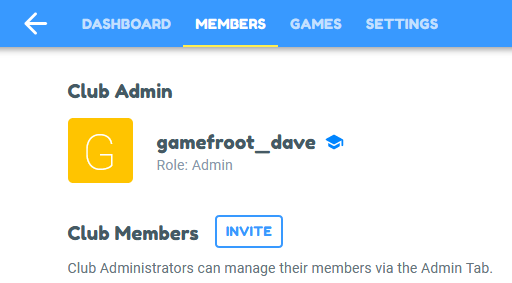
For more information on Classrooms, check out our blog post: https://blog.gamefroot.com/blog/2020/gamefroot-classrooms/