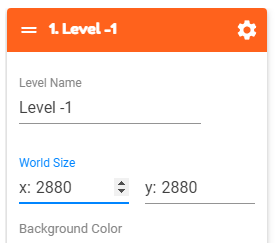If you want your level to be larger or smaller, you can change the world size by clicking on the Levels tab in the sidebar on the left, and then clicking on the settings icon ⚙ to expand the settings for that level.
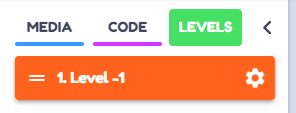
Type in the x field how wide you want your level to be, and then type in the y field how tall you want it to be (default size is 2880 by 2880 pixels).