Gamefroot now saves a backup of your game to your local computer. So if your internet connection goes down, your game stays up and you don’t lose any of your precious work.
In previous versions of Gamefroot it was possible to lose changes if you saved your game when there was no internet connection – or even an internet glitch.
This was a rare problem but rare isn’t impossible. Therefore it has been very important for us to fix this issue. We don’t want people to lose their work. Ever!
Now if something happens to your game you should always be able to access a copy on your computer. You can access these files by clicking on File > Open Game > Autosaves, like so:
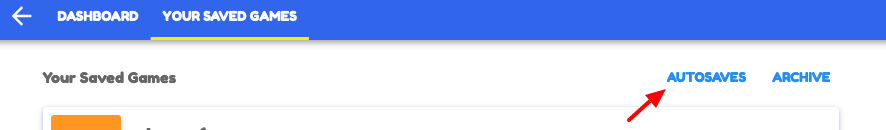
As time permits we will continue to make this process even more streamlined. The ultimate solution is the one that runs automatically and never fails. While we’re working on making this happen these improvements will ensure that you’re in safe hands.
Enjoy Gamefroot!
Nice post and very informative! Thank you for sharing.
Thanks for sharing helpful tips for Gamefroot Update on Saving !
Nice post! keep up the good work The Blogging Arena
If you need a trustworthy packers and movers services in Surat we indian Movers And Pakers can safely shift your household items which is easy on your pockets, we are always ready to serve you
Dear admin thanks for sharing such a nice information with us .Your post is very useful.i am grateful to receive this post from you.
Hello everyone if you want to earn money go to this link
nice post .keep posting.
wow ! nice blogs keep sharing .
jenny Minor
Gamefroot Update very easy to install thanks for shearing good knowledage.
Gamefroot Update is now fully updated thnks
IF you want to become a seller click on this link.
for Broadcast Solution.
Dear admin thanks for sharing such a nice information with us .Your post is very useful.i am grateful to receive this post from you.
Nice post and very informative! Thank you for sharing.